How to claim your ID?
Step 1: Navigate to Kemi.ID
You can:
- Access the website directly at Kemi.ID
- Click on the Register ID button on any Kemi Review popup
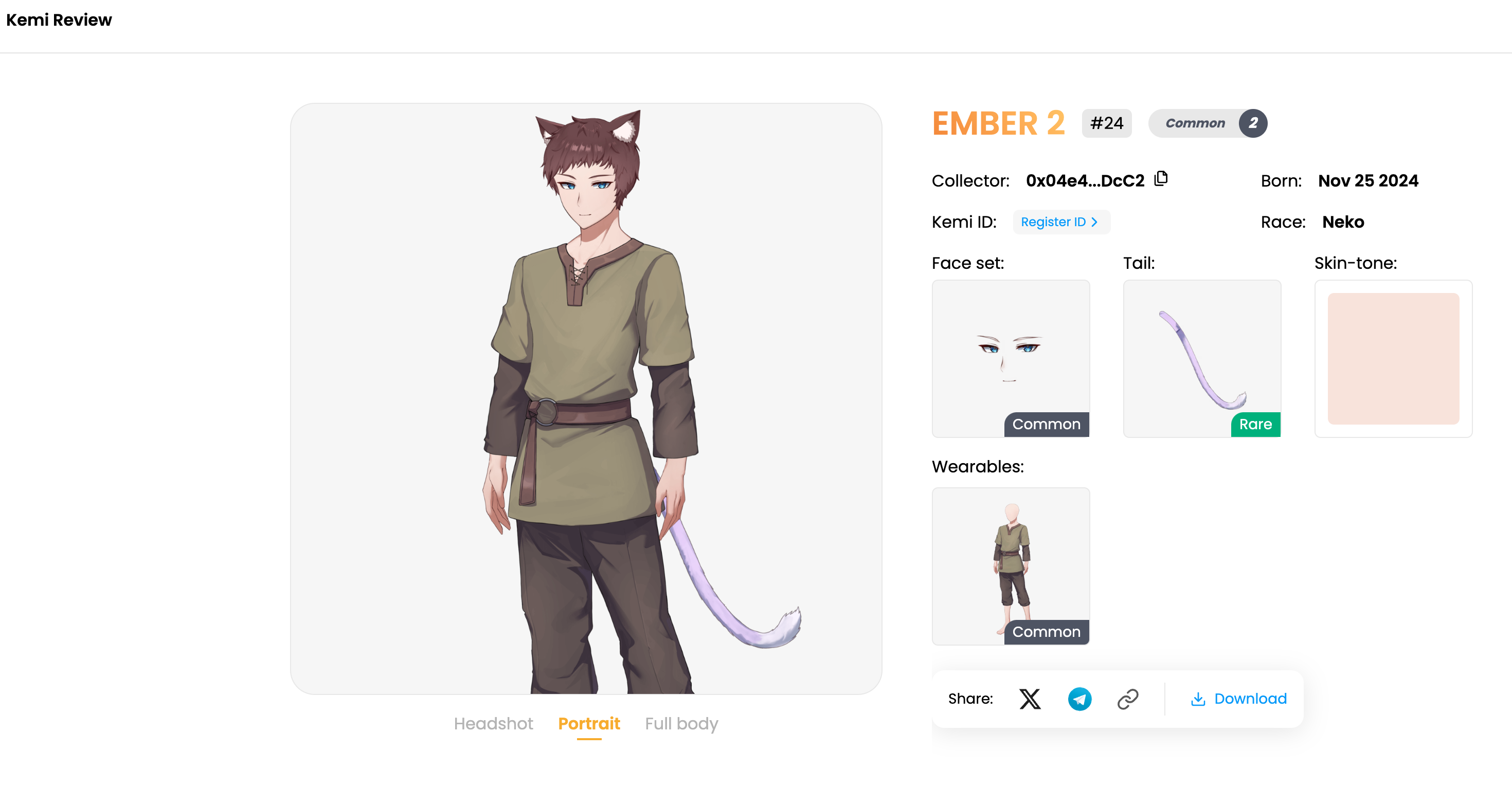
Step 2: Input your desired ID
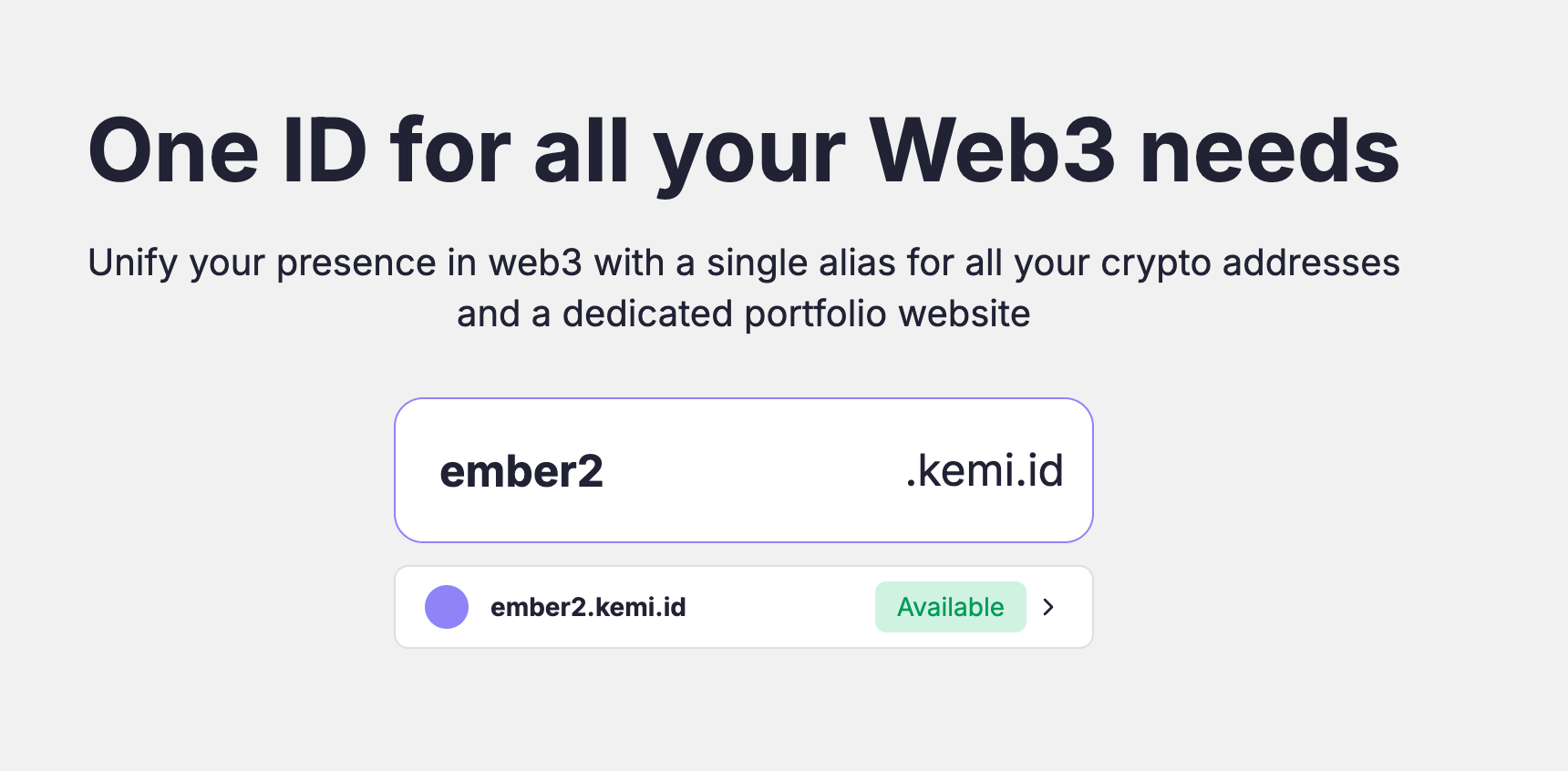
Step 3: Register your ID
Ensure you're on the correct network and click Register
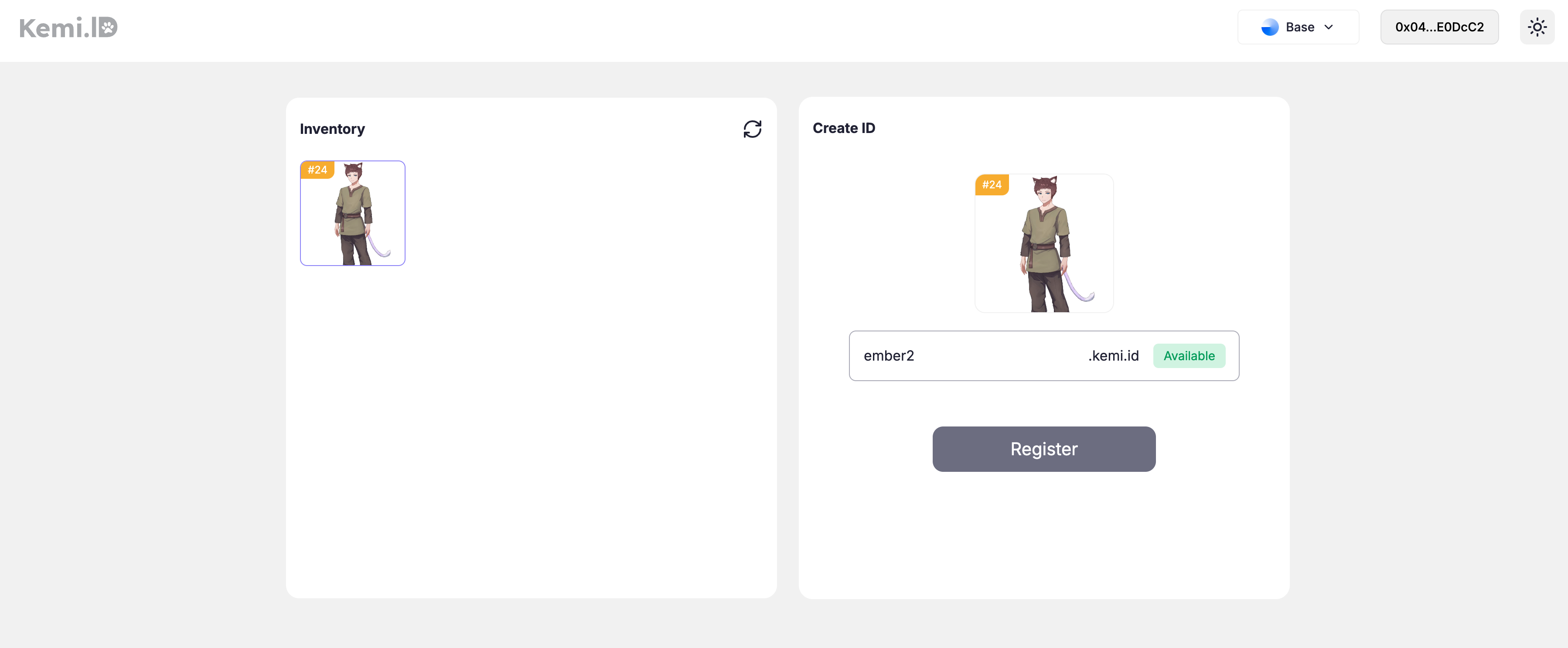
Step 4: Check your portfolio page
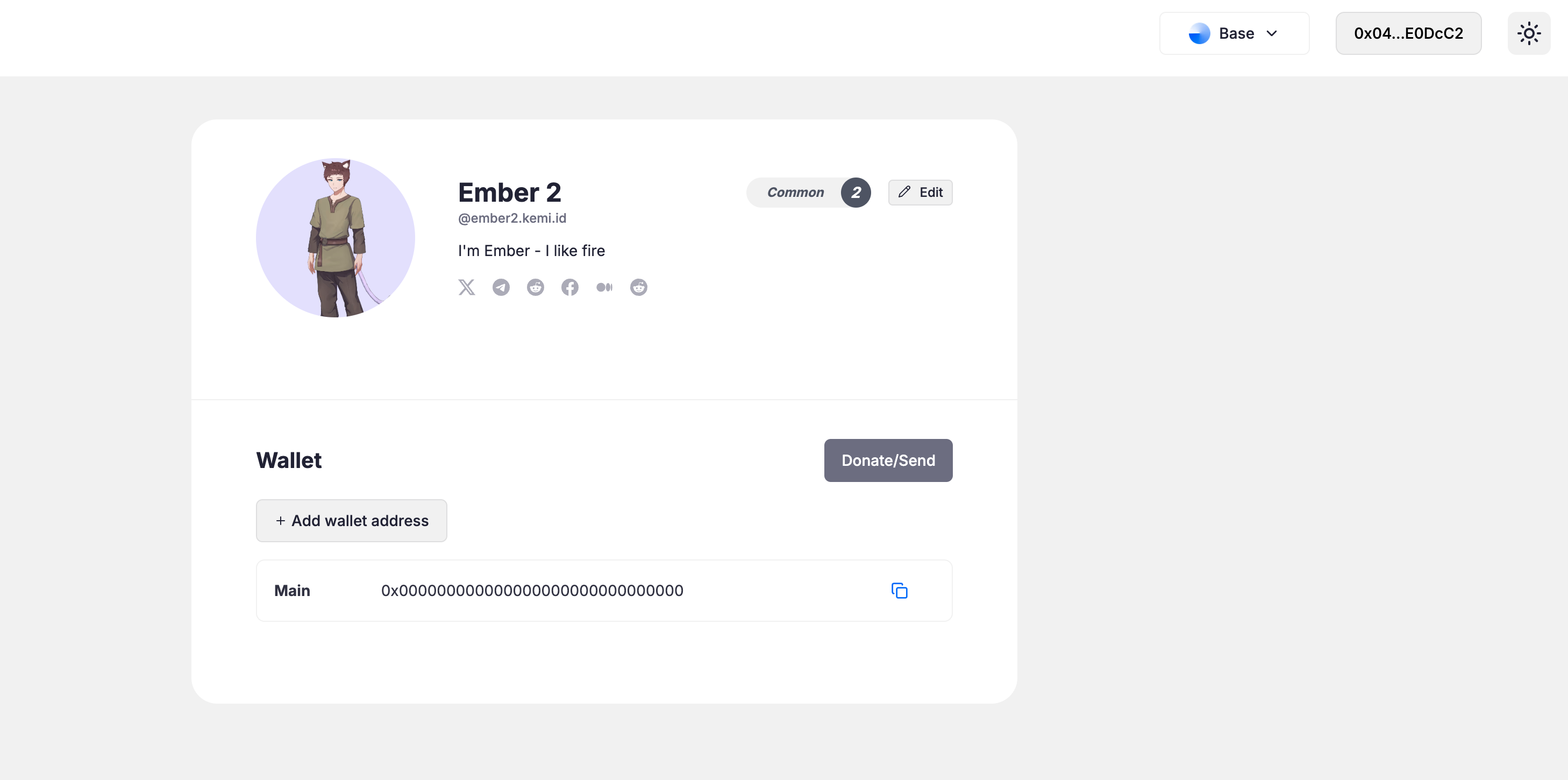
Congratulations! You've owned your first Web3 ID. You can now modify your portfolio page and share it with others.