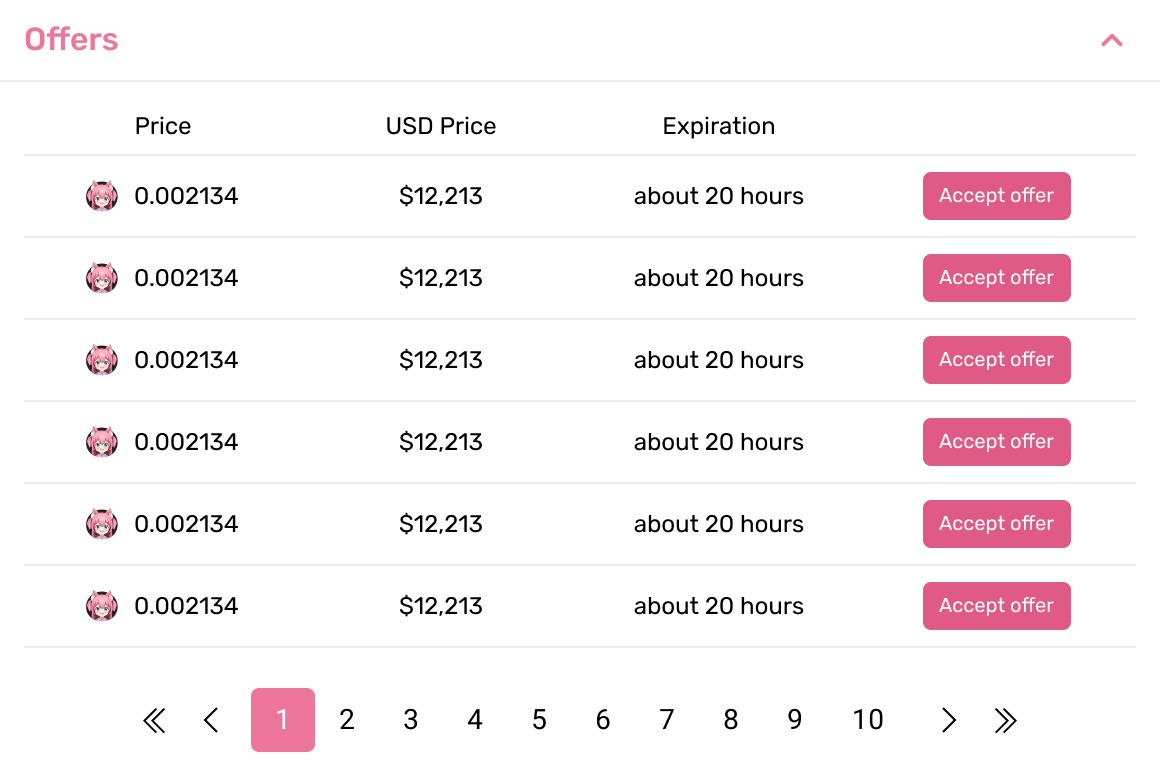How to Bid
Let's Start Your Bid!
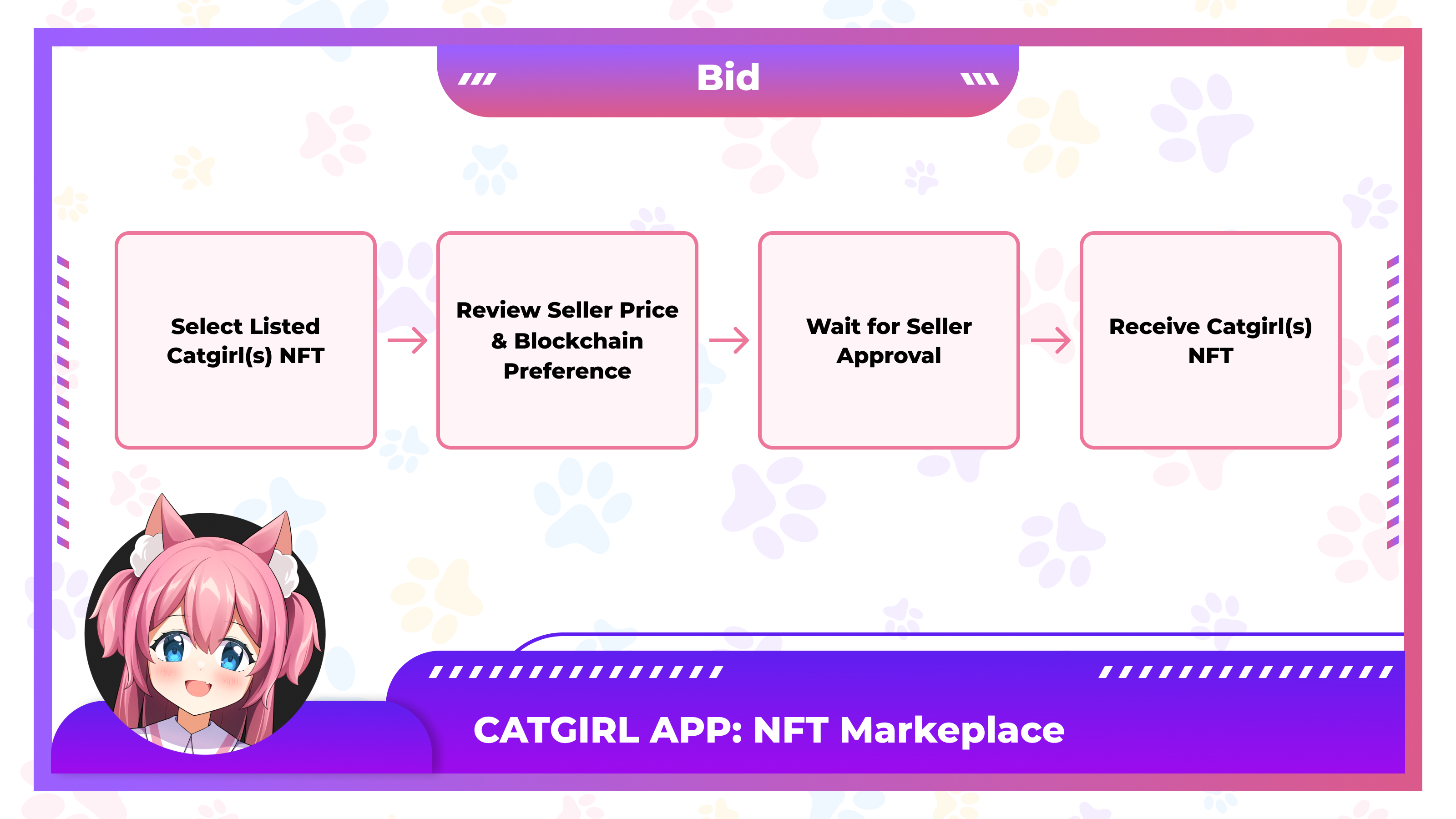
Step 1: Find an Auction Listing
To start a bid, browse the auction listings and find a bundle or single NFT that you're interested in.
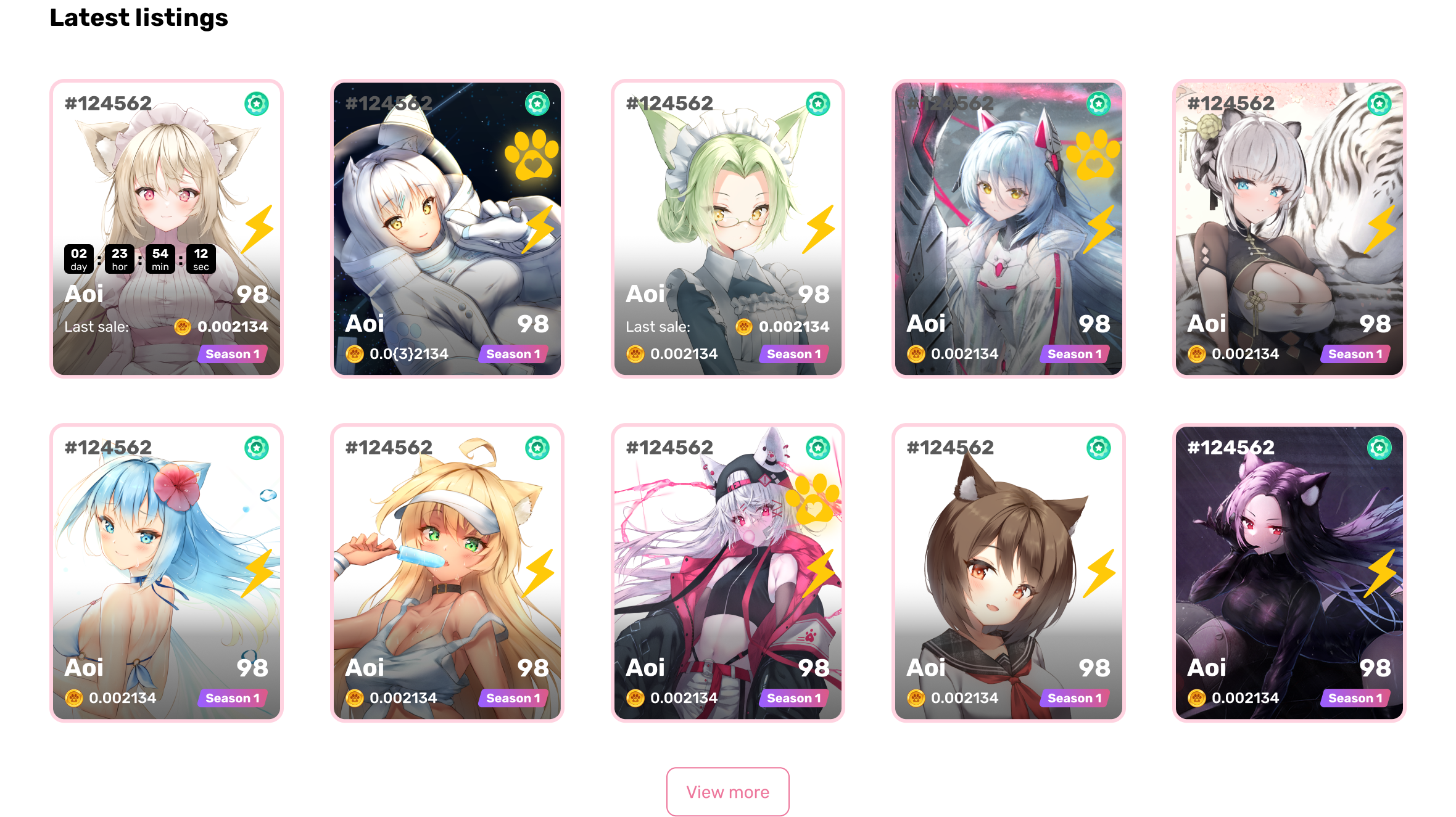
Step 2: Select "Place Bid"
Once you've found a listing, select "Place Bid" to enter your bid amount. Make sure your bid is higher than the current bid price.
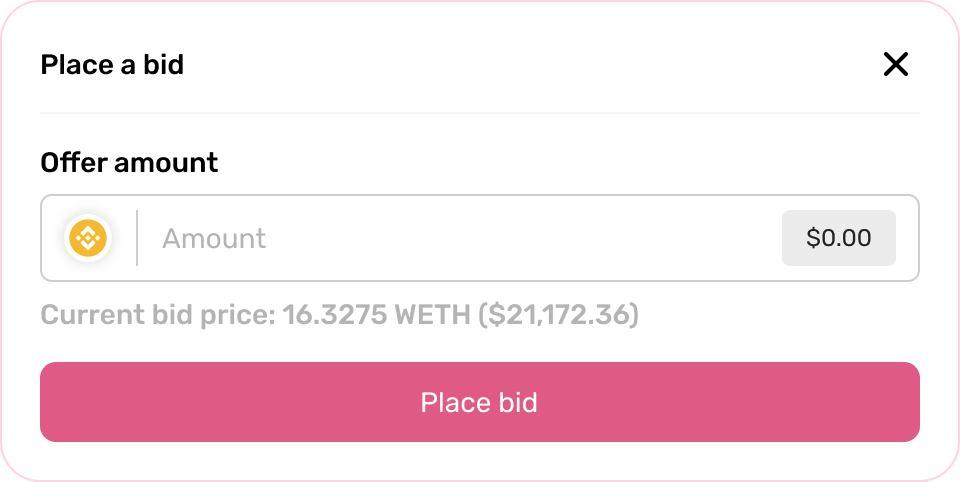
Step 3: Offer More
Ensure that your bid is higher than the current bid price. If your bid is accepted, the auction may end and the transaction will be approved by the seller.
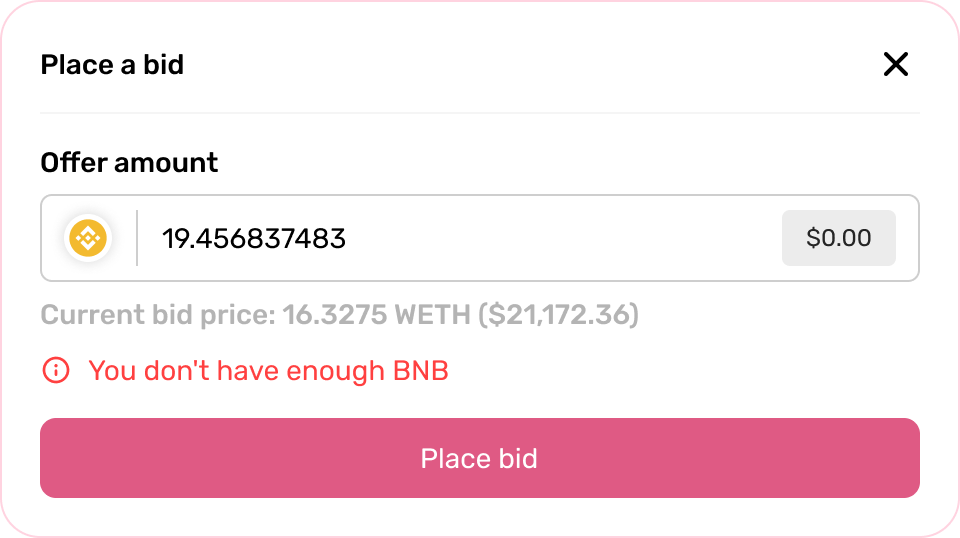
Step 4: Wait for Seller Approval
If the seller accepts your bid, they will end the auction and approve the transaction. Keep an eye on your on the status of your bid.