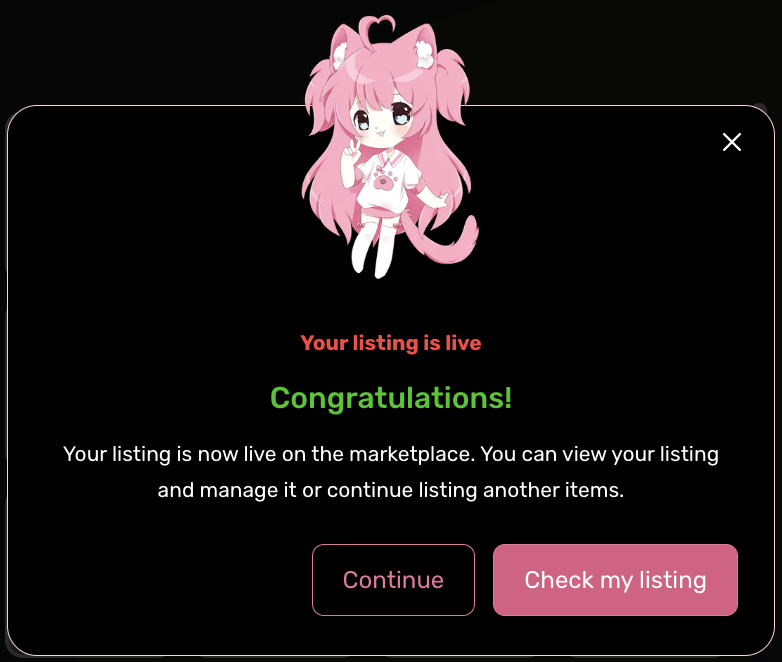How to Sell
Get started with how to sell your Catgirl NFTs here!
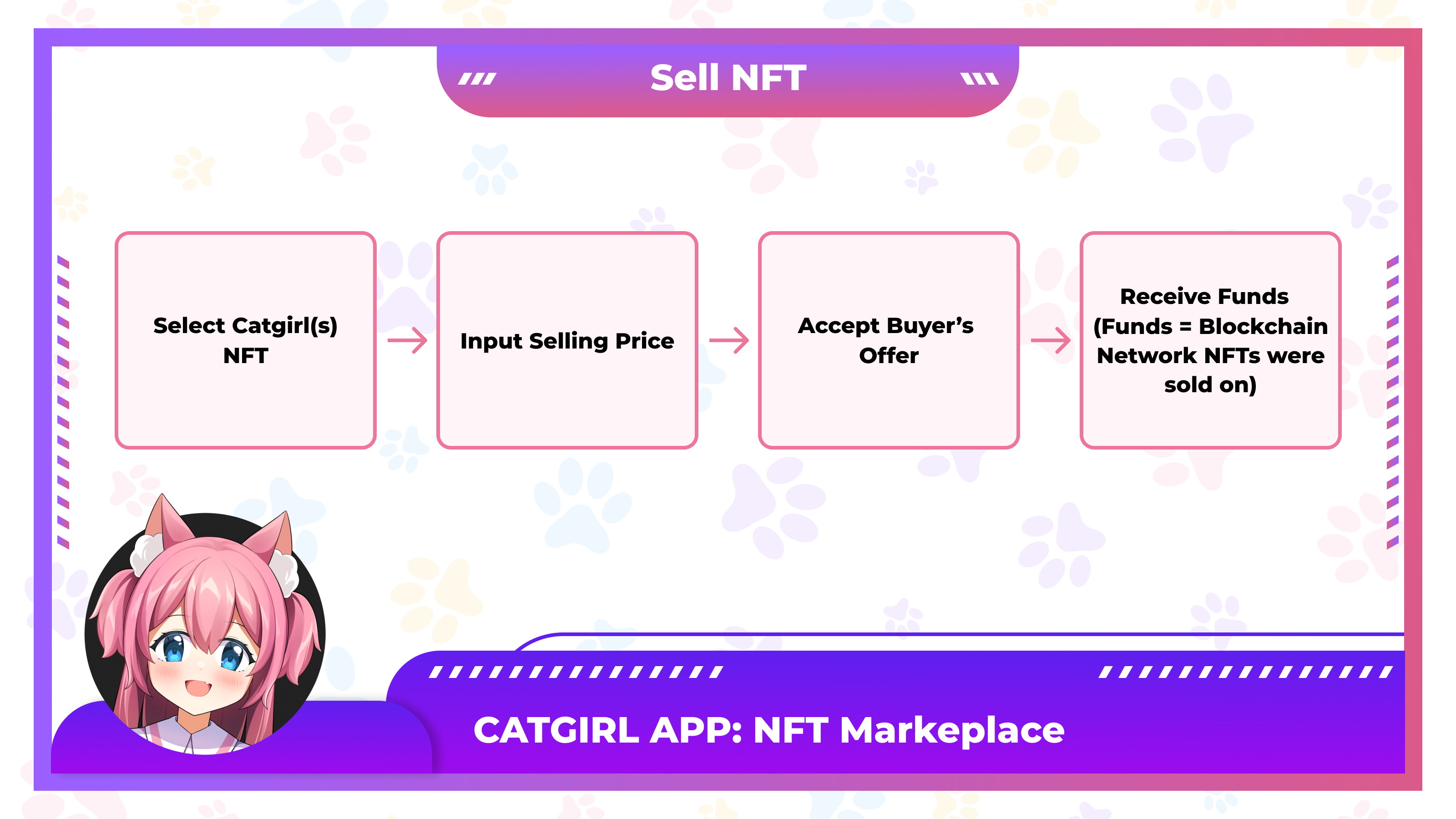
Step 1: Create a New Listing
Head to the top right of the page and click on "Create new Listing" to start the process.
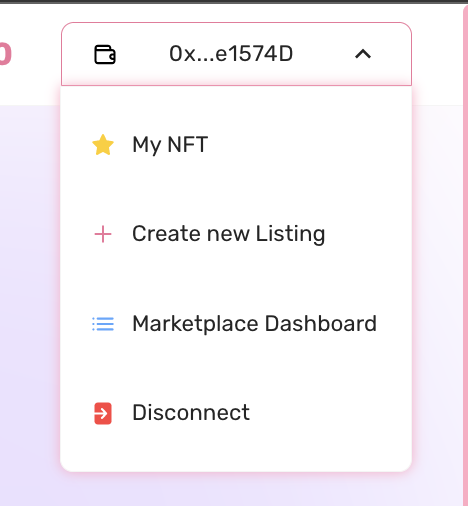
Step 2: Choose Listing Type
On the introduction page, choose between "Fixed Price" or "Time Auction" for your listing. For this guide, we'll go with "Fixed Price".
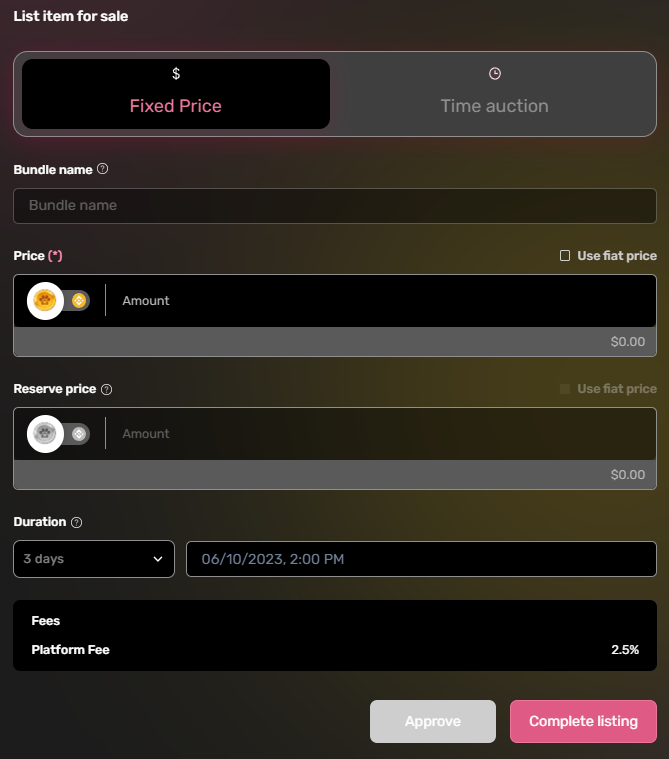
Step 3: Select Currency
Choose your desired currency for the NFT you want to sell, either $NYA or BNB. Double-check your numbers to avoid any mistakes.
Note: By selecting "Use fiat price" will auto-convert CGC or BNB value equivalent.
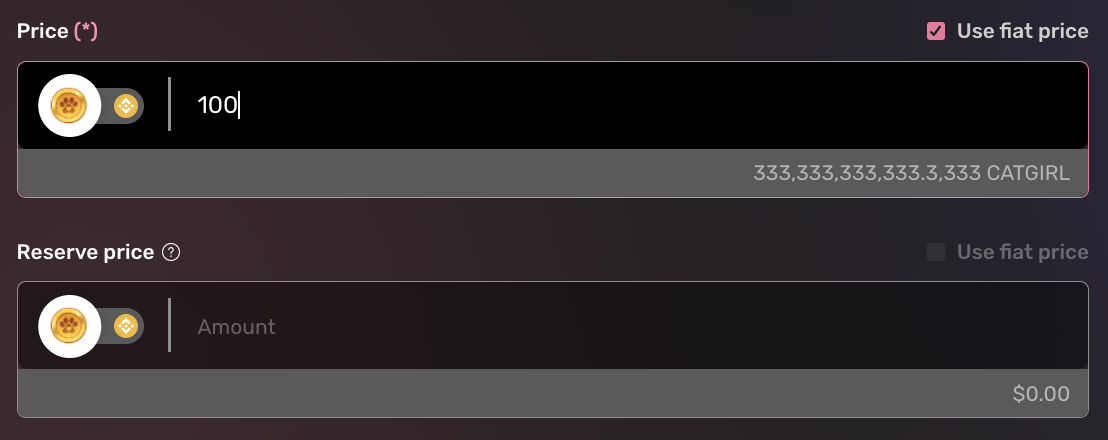
Step 4: Pick Your Catgirl NFT
Under "My Asset", select the Catgirl NFT you want to sell and click on "Add to listing" button to confirm your choice.
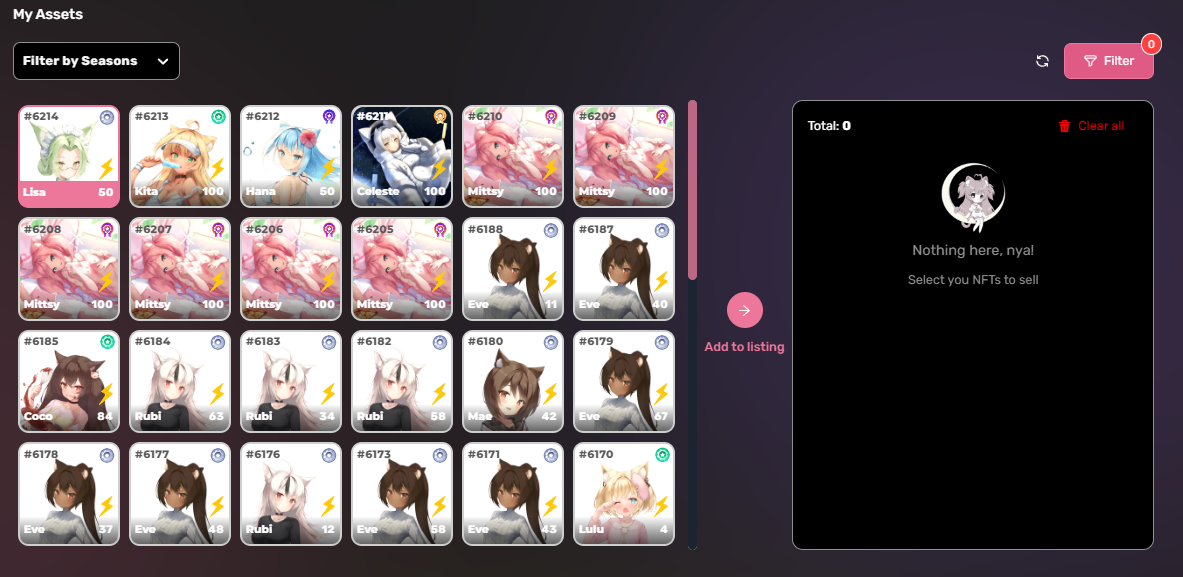
Bonus Tip: Made a Mistake? No worries! If you need to make changes, hover over the Catgirl NFT and select the "x" removal icon, or click "Clear all" to start fresh.
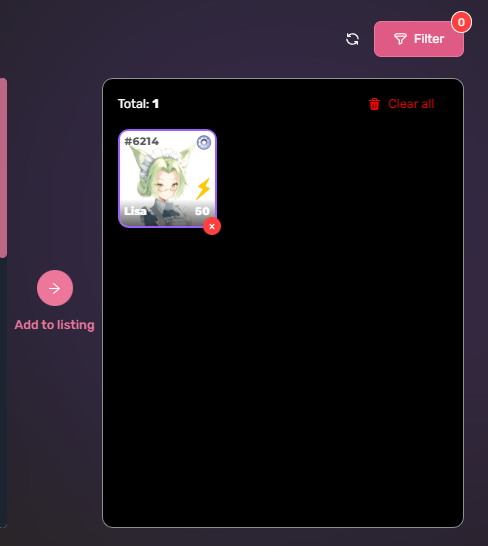
Step 5: Complete Listing
Click "Complete listing" to finalize your listing. You'll then need to confirm the transaction with your crypto wallet (Trust wallet/Metamask, etc.).
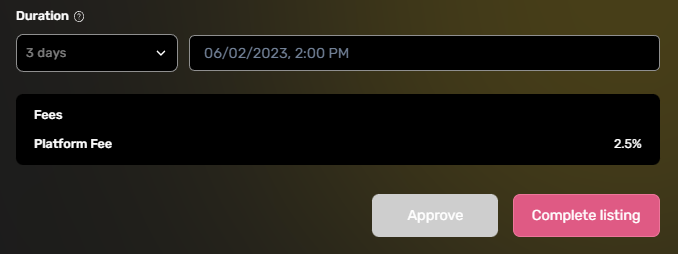
Congratulations! You're now a Marketplace maestro with your first successful NFT listing! Celebrate your achievement and get ready to sell your Catgirl NFT to interested buyers!