How to Buy
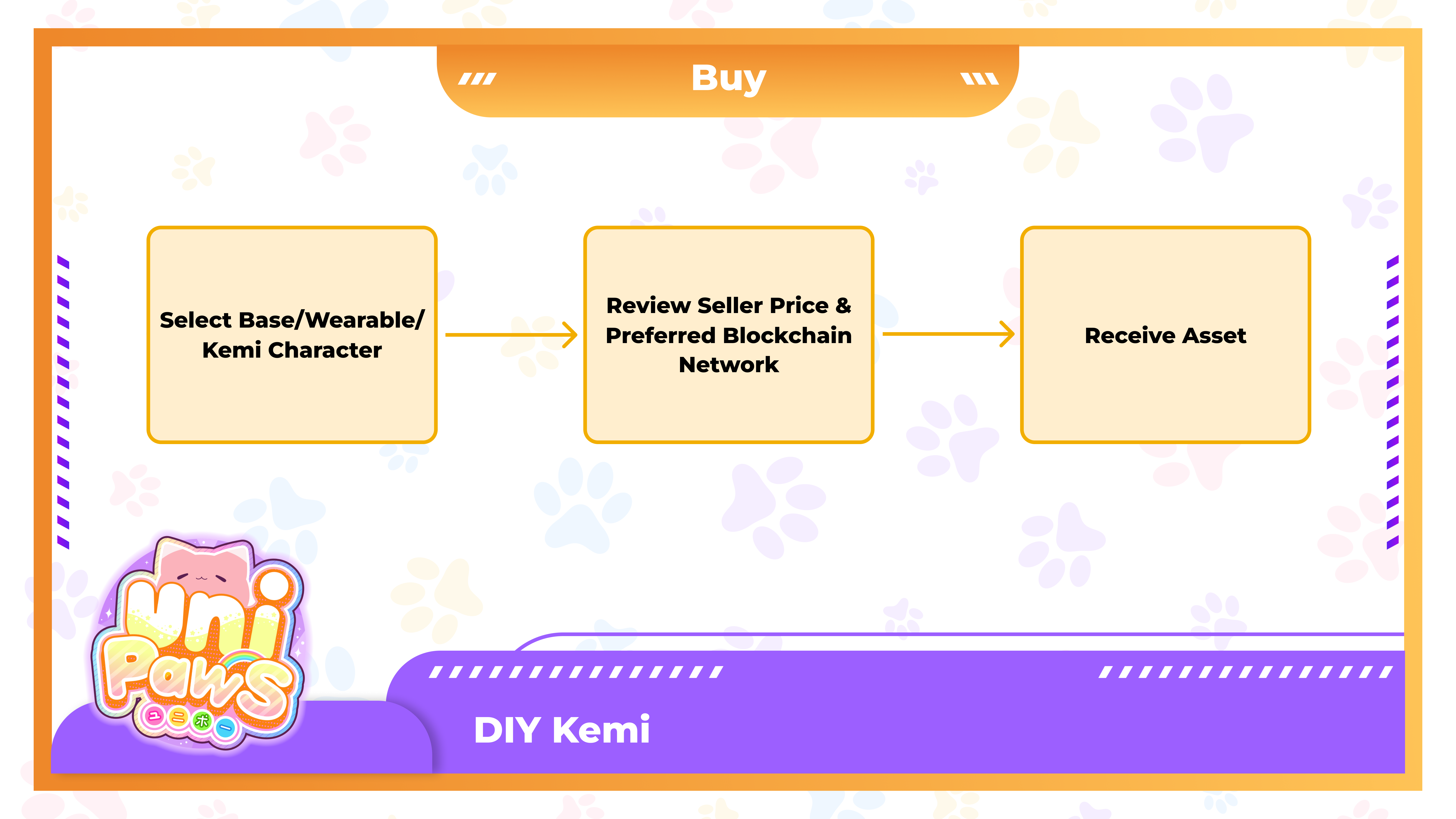
1. Navigate to UniPaws NFT Marketplace
Begin by opening your preferred web browser and visiting the UniPaws NFT Marketplace website.
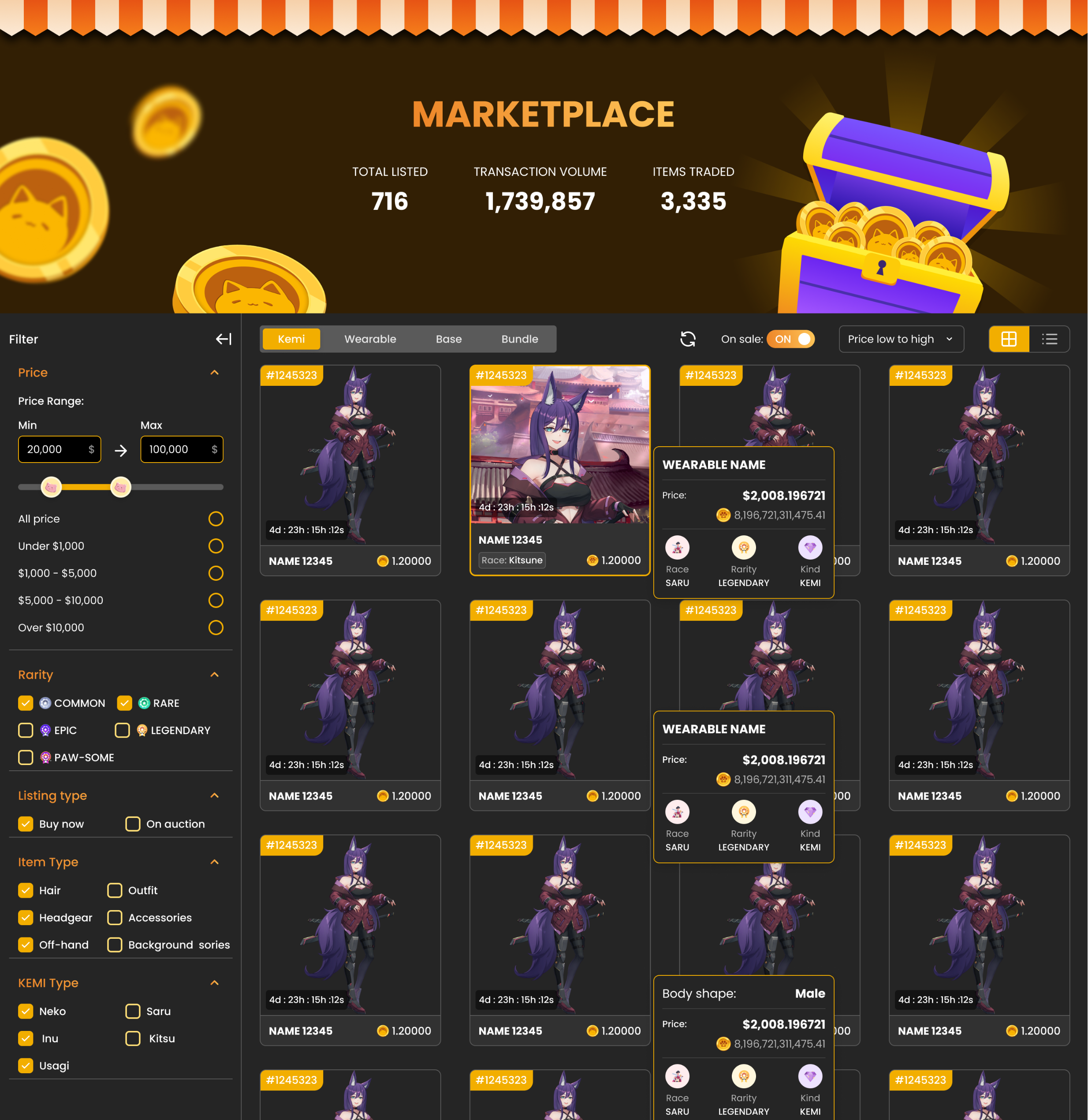
2. Explore Available Items
Browse the available items, specifically looking for the Base Kemi/Wearables/Kemi Character you wish to purchase. Utilize the search or filter options to narrow down your choices based on your preferences.
3. Select the Item to Purchase
Click on the desired Base Kemi/Wearables/Kemi Character to view detailed information and images. Ensure the details meet your expectations. If satisfied, locate and click on the "Buy Now" button.
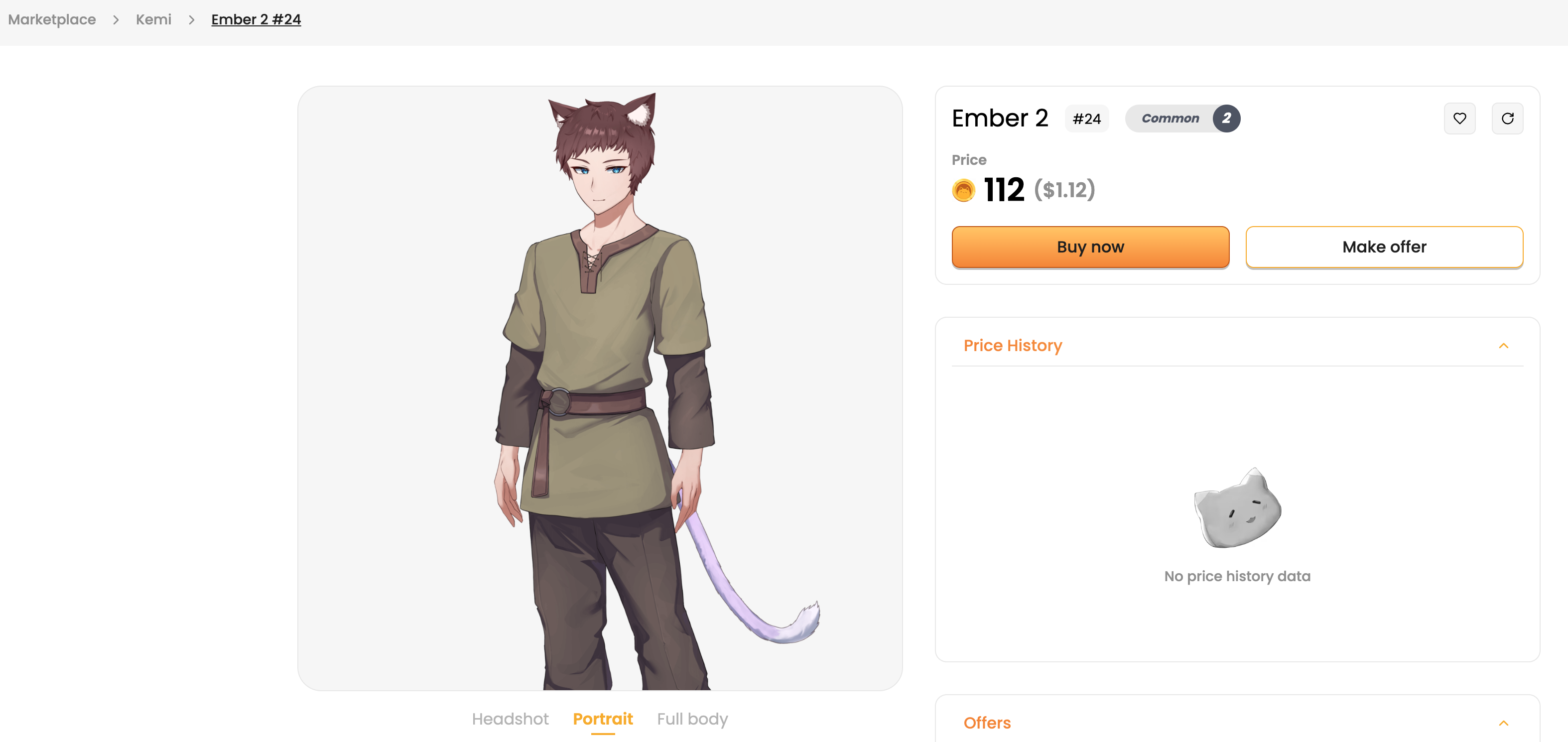
4. Review Purchase Amount
Before confirming the purchase, carefully review the displayed amount to ensure accuracy. Confirm you're comfortable with the displayed price and any associated transaction fees.
5. Complete the Purchase
Once you've reviewed the purchase amount and are ready to proceed, click on the "Confirm Purchase" or equivalent button. If prompted, follow any additional on-screen instructions, such as connecting your wallet or confirming the transaction.
Receive Notification
After completing the purchase, you'll receive a notification confirming the successful processing of your transaction. This notification may include details such as the transaction ID or a confirmation message.
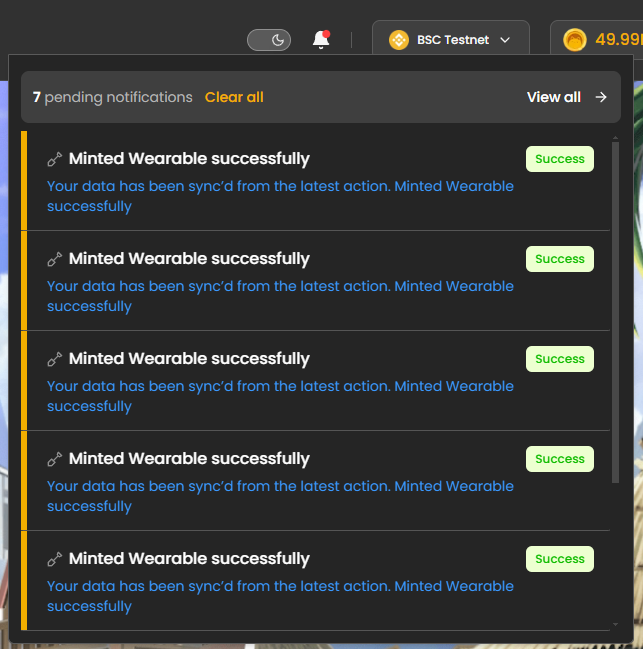
View Item in "My Assets"
To access your newly acquired Base Kemi/Wearables/Kemi Character, navigate to the "My Assets" section of your UniPaws NFT Marketplace account. Locate the recently purchased item in your asset list and click on it to view additional details.
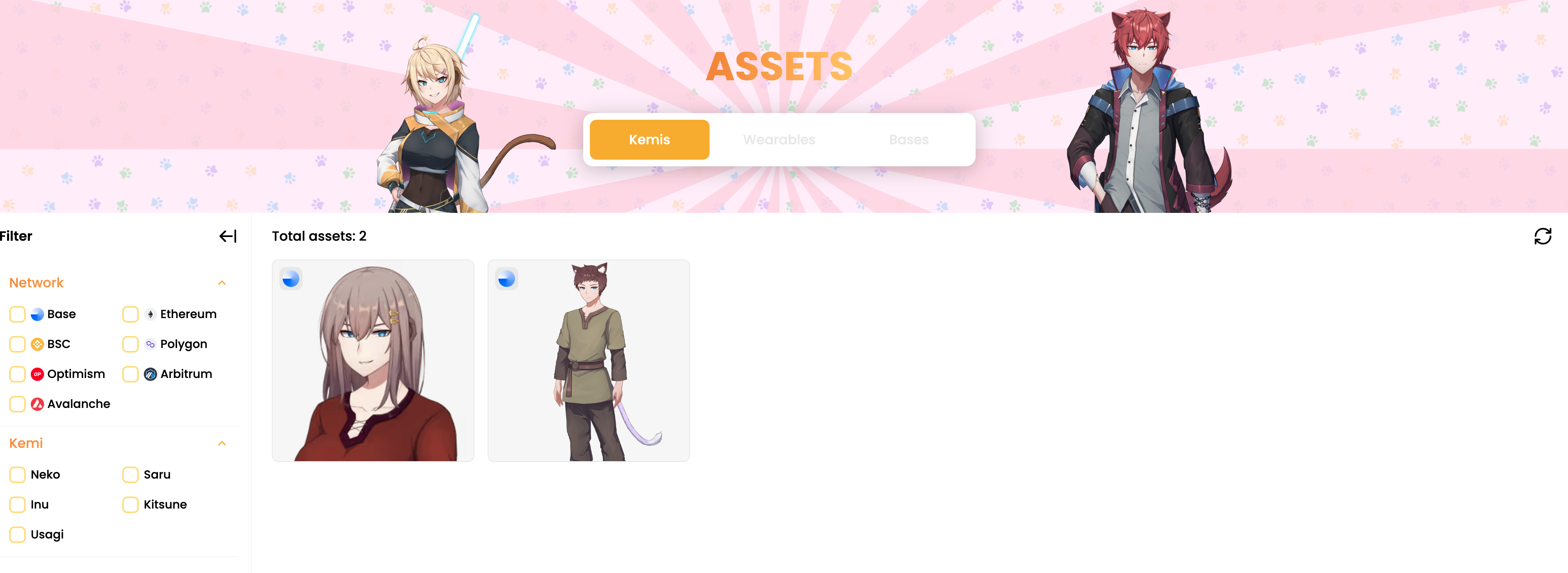
Congratulations! You've successfully purchased a Base Kemi/Wearables/Kemi Character on the UniPaws NFT Marketplace.