How to Sell
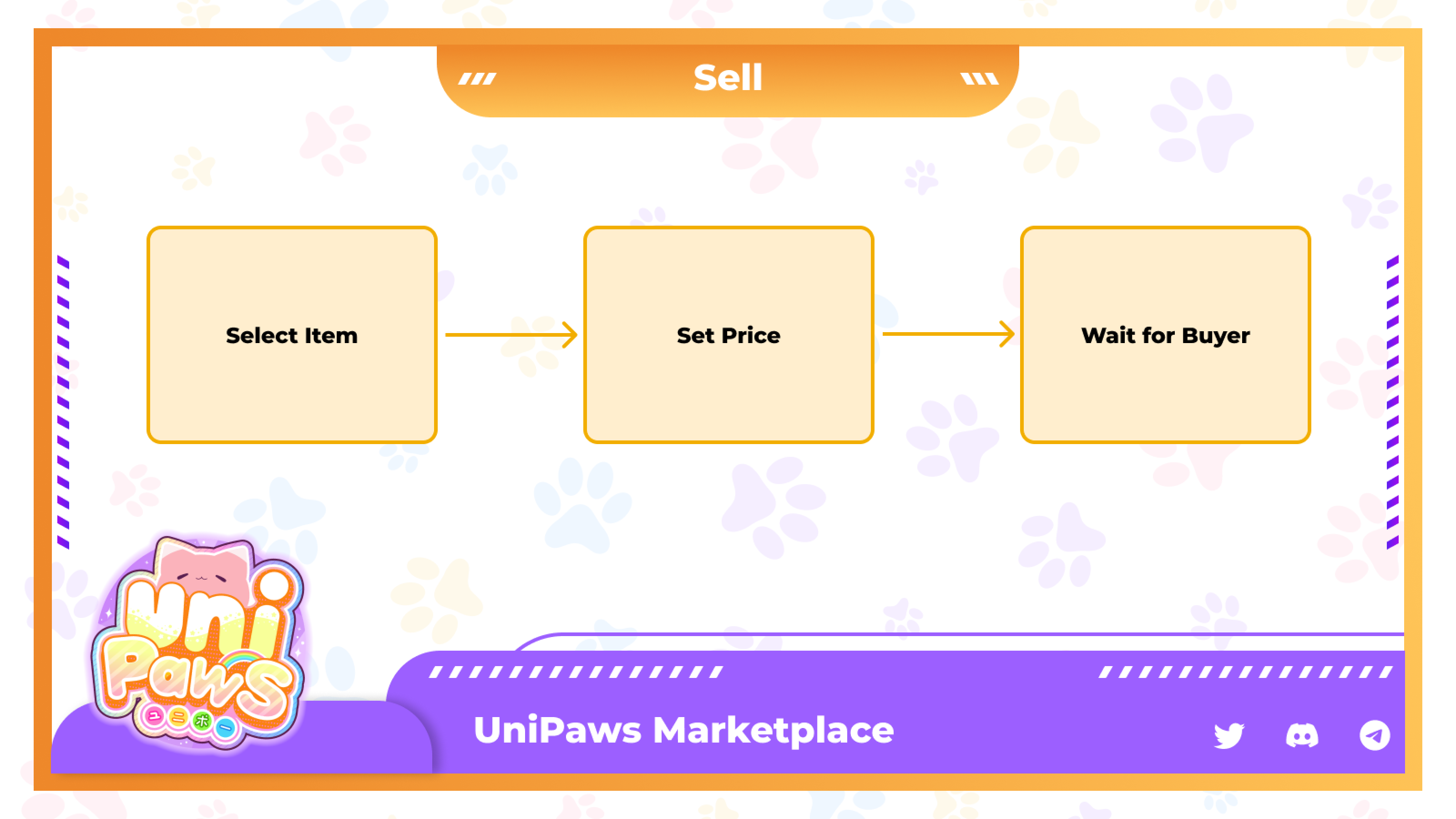
1. Access Wallet Management
Navigate to the top right-hand corner of your screen where your wallet ID is displayed. Hover over the ID and select "Management" from the dropdown menu. This will take you to the wallet management section.
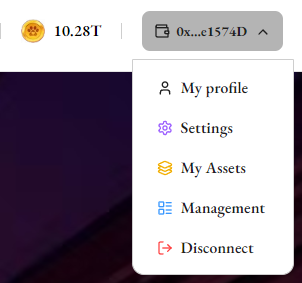
2. Initiate Selling Process
In the wallet management section, look for the option labeled "Add New Listing." Click on this option to begin the process of listing items for sale.
3. Select Items for Sale
Once in the "Add New Listing" section, filter through your inventory of items. Select and highlight one or more items that you would like to put up for sale. After highlighting the items, click on the "->" icon to confirm the selected item(s) and proceed to the next step.
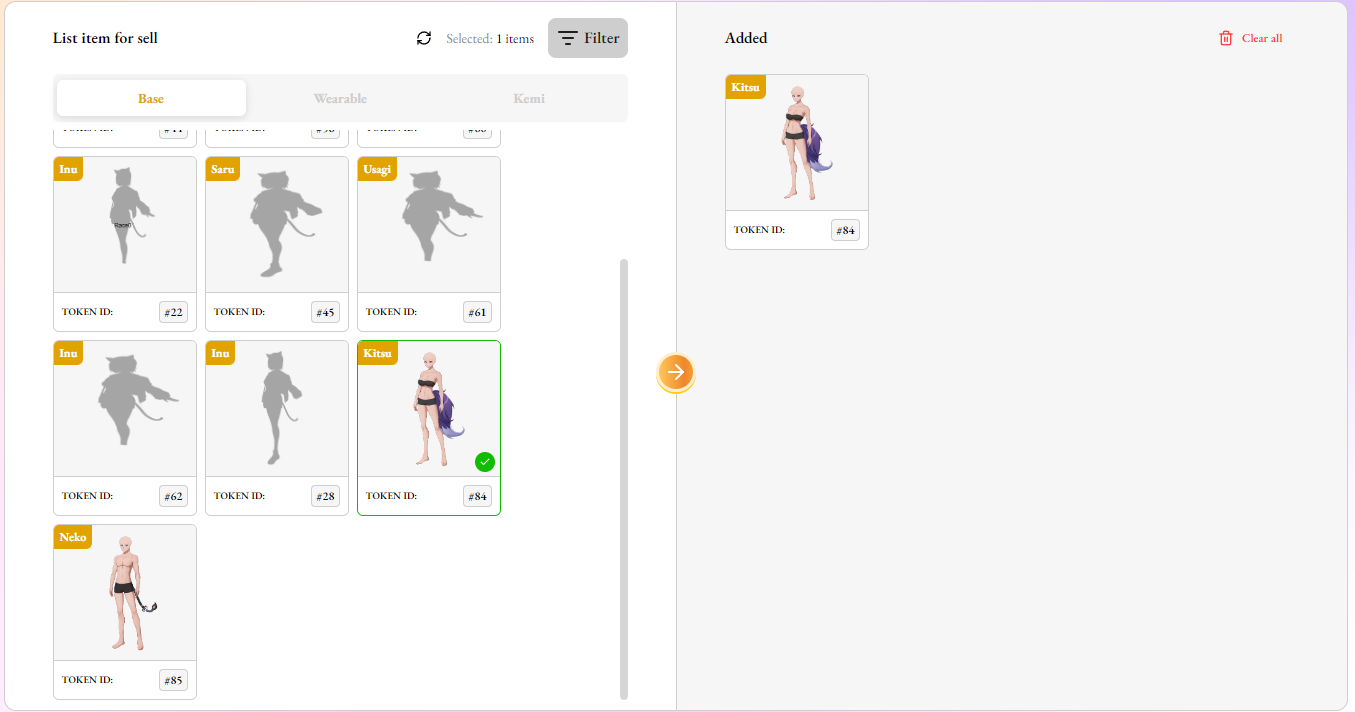
4. Continue the Selling Process
After confirming the item(s) you want to sell, click "Next" to proceed. On this page, you can determine the selling price for the listing.
5. Complete Listing
Once you've set the selling price and, if desired, the duration period, click on "Complete Listing" to confirm your choices. This step finalizes the details of the listing.
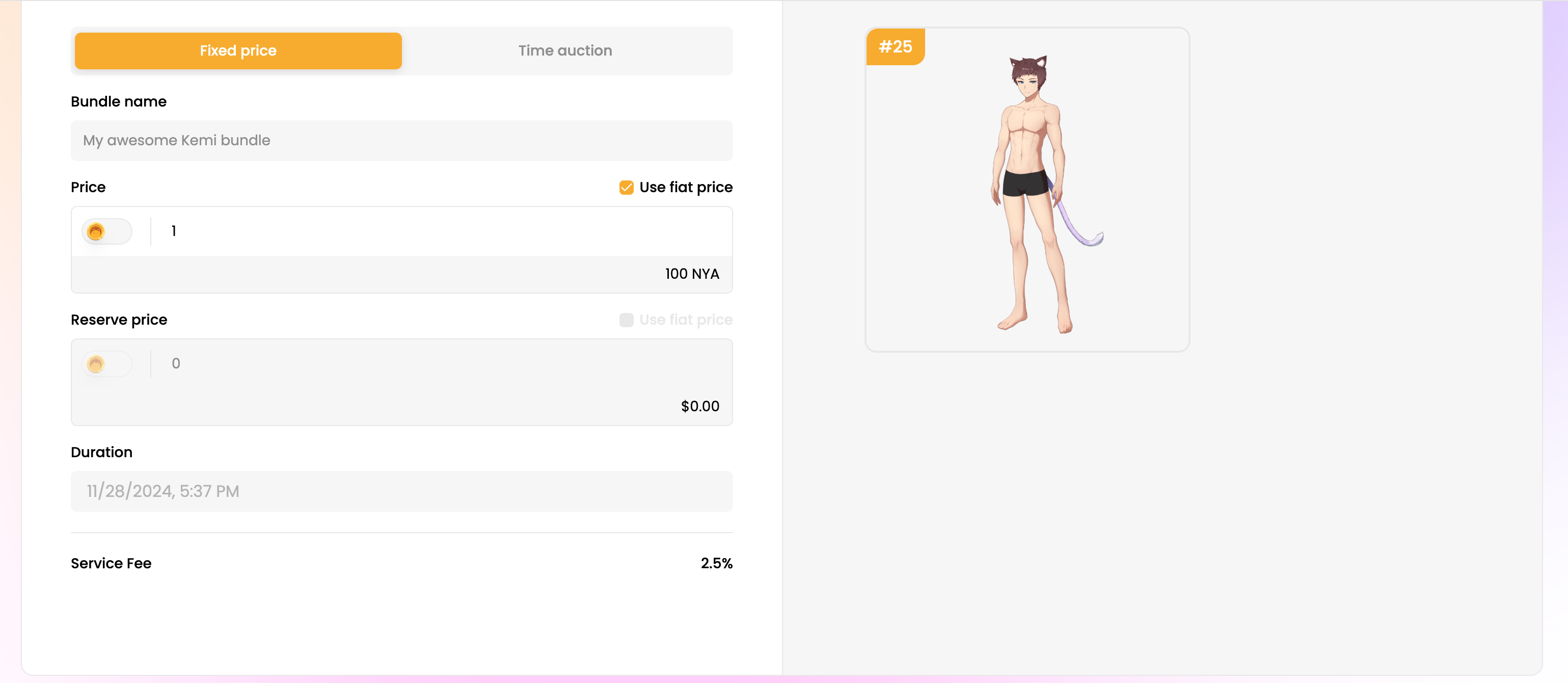
6. Review and Confirm
A summary page will appear, allowing you to review the items being sold, their respective prices, and the duration period if applicable. Confirm that all details are accurate. When ready, click "Confirm" to list the items for sale.
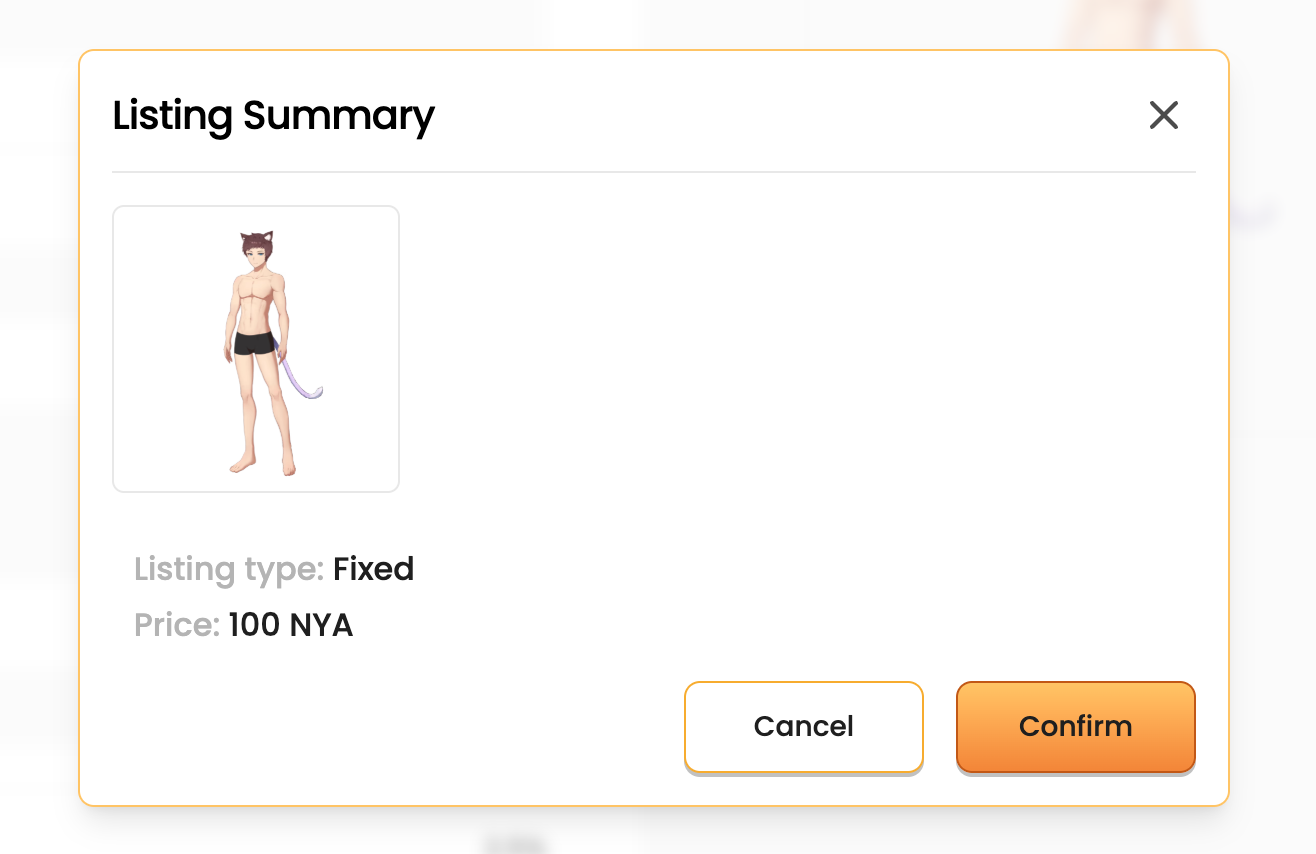
Congratulations! You've successfully listed items for sale on the UniPaws NFT Marketplace. Keep an eye on your notifications for updates on the selling process, and monitor your listings in the "My Listings" or a similar section in your account for any potential buyer interactions.